Sometimes, when we try to copy the data or try to format the USB pen drive, we get the error that the disk is write protected. In this scenario we are unable to write anything on USB pen drive. There are only few manufacturers who give the functionality to enable or disable the write-protection mode by a small switch. But most of the pen drives doesn't have this type of switch.
We can disable the write-protection mode in Windows OS ( version higher than XP ) by following these simple steps :-
We can disable the write-protection mode in Windows OS ( version higher than XP ) by following these simple steps :-
Step 1)- Change the registry value in windows
- Press "WINDOWS + R" to open 'Run' utility
- type REGEDIT in 'Run' and press Enter to open Registry Editor Utility.
- Navigate to the following Registry key:
"HKEY_LOCAL_MACHINE\SYSTEM\CurrentControlSet\Control" - If "StorageDevicePolicies" key doesn't exist under 'Control' , then right click on 'Control' and create new key and rename it 'StorageDevicePolicies' and open that by clicking on that.
- if there is not 'WriteProtect' exists in 'StorageDevicePolicies', then create by right click on StorageDevicePolicies and then NEW > DWORD(32-bit) Value and rename it WriteProtect.
- change the value of 'WriteProtect' to 0 to disable the the write-protection mode.
Step 2)- Format the pen drive in "Safe Mode".
- Shutdown your System.
- insert the pen drive to USB port.
- Turn ON the system and press 'F8' for the advance boot option.
- select safe mode with command prompt.
- after that when command prompt is visible type the following commands:-
( in these commands I am considering that pendrive is represented by drive letter 'J'.)
J: FORMAT J: - After formatting, the write-protection will be remove from USB pen drive.
This was the simplest way to remove the write-protection mode from the USB pen drive. If this procedure is not working then you should contact your manufacturer.

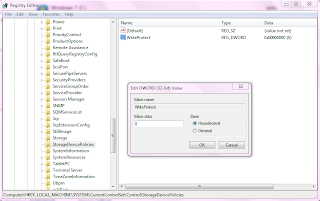

Gr3Y C0D3R H0M3: How To Remove "The Disk Is Write Protected" Error From Usb Pendrive. >>>>> Download Now
ReplyDelete>>>>> Download Full
Gr3Y C0D3R H0M3: How To Remove "The Disk Is Write Protected" Error From Usb Pendrive. >>>>> Download LINK
>>>>> Download Now
Gr3Y C0D3R H0M3: How To Remove "The Disk Is Write Protected" Error From Usb Pendrive. >>>>> Download Full
>>>>> Download LINK Gn